Meetlife Store
- Get link
- X
- Other Apps
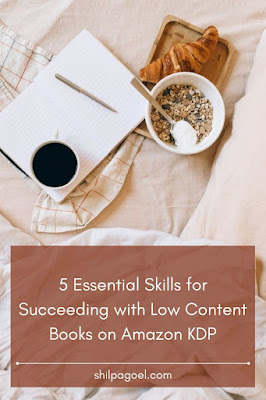 |
| Pin It |
Publishing low-content books on Amazon KDP can be a profitable and rewarding venture. Low-content books, such as journals, planners, and coloring books, don't require extensive written content, but they do need to be well-crafted to stand out in a crowded market. Here are five essential skills that will help you succeed with low-content books on Amazon KDP.
1. Keyword Research
Understanding Keywords
Keyword research is the process of finding the right words and phrases that potential buyers are using to search for books like yours. Choosing the right keywords is crucial because it helps your book appear in search results on Amazon.
Tools for Keyword Research
There are several tools available to help you with keyword research, such as:
- Amazon Search Bar: Start typing a keyword related to your book, and Amazon will suggest popular searches.
- KDSpy: A paid tool that helps in niche research and provides detailed data on keyword competitiveness and search volume.
How to Use Keywords
Incorporate your chosen keywords into the book title, subtitle, and description. For example, if you're publishing a daily planner, your keywords might include "daily planner," "organizer," and "productivity journal."
Keyword Tips
- Focus on long-tail keywords (phrases that are more specific and less competitive).
- Use a mix of high-competition and low-competition keywords.
- Regularly update your keywords to reflect current trends.
2. Graphic Design
Importance of Good Design
The cover of your book is the first thing potential buyers will see. A professional and attractive design can make a significant difference in attracting buyers.
Basic Design Principles
- Simplicity: Keep your design clean and uncluttered.
- Color: Use colors that complement each other and reflect the theme of your book.
- Fonts: Choose easy-to-read fonts and use them consistently.
Tools for Graphic Design
You don't need to be a professional designer to create beautiful covers. Here are some user-friendly tools:
- Canva: An online design tool with templates specifically for book covers.
- Adobe Spark: An intuitive design tool from Adobe.
Design Tips
- Look at best-selling books in your category for inspiration.
- Ensure your cover looks good as a thumbnail since that’s how it will appear in search results.
- Test different designs with friends or potential buyers to see which one they prefer.
3. Market Analysis
Understanding Your Market
Market analysis involves researching what types of books are currently popular and what your potential customers are looking for. This will help you create books that meet market demand.
Steps for Market Analysis
- Browse Categories: Look through Amazon's categories to see which ones are trending.
- Analyze Bestsellers: Check out the best-selling books in your category to understand what’s working.
- Read Reviews: Look at the reviews of similar books to see what readers like and dislike.
Market Analysis Tools
- Amazon Best Sellers: A list of top-selling books on Amazon, updated hourly.
- Google Trends: See how search interest in different topics changes over time.
- Social Media: Platforms like Pinterest and Instagram can provide insights into popular themes and designs.
Market Analysis Tips
- Identify gaps in the market where you can offer something unique.
- Pay attention to seasonal trends (e.g., planners are popular at the start of the year).
- Be adaptable and ready to shift your focus based on market demands.
4. SEO Optimization
Importance of SEO
SEO (Search Engine Optimization) is about optimizing your book listing so that it appears higher in search engine results. This increases visibility and can lead to more sales.
Key SEO Elements
- Title and Subtitle: Use relevant keywords while keeping the title clear and engaging.
- Book Description: Write a compelling description that includes your main keywords naturally.
- Categories: Choose the right categories to increase your book’s chances of being found by interested readers.
Tools for SEO
- Amazon’s Keyword Tool: Helps you find relevant keywords.
- Google Keyword Planner: Provides keyword ideas and traffic estimates.
SEO Tips
- Avoid keyword stuffing; use keywords naturally.
- Use bullet points or short paragraphs in your book description to improve readability.
- Keep your content updated to reflect any changes in keyword trends.
5. Content Creation
Importance of Quality Content
Even though low-content books don't require much text, the content they do include needs to be high-quality and engaging. This ensures that buyers find value in your book and are more likely to leave positive reviews.
Types of Low-Content Books
- Journals: Focus on layout and prompts that encourage writing.
- Planners: Ensure that the layout is functional and easy to use.
- Coloring Books: Provide unique and intricate designs that appeal to your target audience.
Tools for Content Creation
- Adobe InDesign: Professional layout and design software.
- Affinity Publisher: A more affordable alternative to InDesign.
- Microsoft Word: Useful for simple layouts and formatting.
Content Creation Tips
- Research your target audience to understand their preferences.
- Pay attention to details such as page numbering, margins, and bleed settings.
- Offer something unique that sets your book apart from the competition.
Conclusion
Succeeding with low-content books on Amazon KDP requires a combination of several essential skills. By mastering keyword research, graphic design, market analysis, SEO optimization, and content creation, you can create books that not only meet KDP’s guidelines but also attract and satisfy buyers. Remember, the key to success is continuous learning and adaptation. Keep improving your skills, stay updated with market trends, and most importantly, enjoy the process of creating and publishing your low-content books.

Comments
Post a Comment